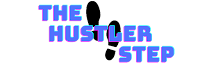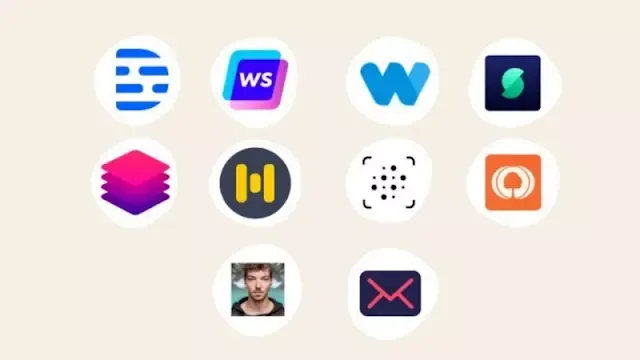Hey everyone.
I know there are lot of content creators nowadays including here. From videos on social media like Youtube, TikTok and Instagram to articles and blogs from Google. But creating one may consume lots of time so I’m going to show you 10 mind-blowing, time-saving, money-making AI tools for content, productivity, marketing, and so on. Be sure to stick until the end.
1. Writesonic.
It’s an all-in-one AI-powered content writing software that helps you write SEO-optimized and plagiarism-free high-quality content 10 times faster. It has over 80 specialized tools for your blogs, ads, emails, landing pages, and so on. For example, you can generate high conversion optimized copy for your Facebook ads campaign, product descriptions for your e-commerce store, long-form articles and essays over 1500 words. One of the newest and coolest features is text-to-image generation, thanks to Stable Diffusion AI. Also, Writesonic has a bunch of free to use tools, so you can give it a try absolutely free. For example, the YouTube title generator. All you have to do is input a few prompts, pick a tone of voice, hit generate, and voila. In a matter of seconds, you have five different ideas. I mean, how easy is that? You can even create song lyrics, which is just dope. Another awesome feature I don’t see often is ability to train your own AI to write not just what you want, but how you want. In your own voice, so to speak. Finally, Writesonic has direct one click publishing integrations with WordPress, Shopify, and others.
2. Wave Video.
Wave Video is an online based artificial intelligence-powered all-in-one, easy to use, easy to learn platform that enables you to create, edit, and host your videos using cutting edge tech, a huge library of stock assets, and a powerful editor. As you can see, it’s got a whole suite of video and audio editing tools such as trimmer, cropper, text-to-speech, automatic captioning, transcribing, voiceovers, et cetera. Whether you are doing marketing, posting on social media, running ads you’ll find all the tools you need. If you are looking for a powerful multi-streaming features for live-streaming to YouTube, Facebook, and so on, look no further. And don’t forget a built-in screen recorder with different layouts and other bells and whistles. Wave Video is a great hosting platform that comes with video landing pages, video embedding, password protection, and many more features. It is clean and easy to use, yet feature-full at the same time.
3. AdCreative.
AdCreative is AI-powered software that generates conversion-focused visuals in seconds so you can get better results while saving time. Plus, you can track your results by connecting your Google and Facebook ad accounts to the built-in analytics tool. Simply customize your brand once and kick off a new project by answering a few prompts and picking an image for the visuals. That’s all you need to start generating dozens of beautiful creatives in seconds that are designed to convert. Ideal for busy marketers, e-commerce store owners, and social media managers. In the dashboard, if you want to track and analyze your campaigns, simply connect Facebook and Google ad accounts directly to AdCreative in the integrations tab. You can create multiple brands and each brand can have multiple projects. Creating a new project is super easy. Just pick the size, fill out description and a target audience. Both are highly recommended by the way. Pro tip, you can use built-in text -generating AI to help you with the copy, if you feel stuck. Then add a headline, punchline, description, and a call to action. Last, upload a background image or find one in a built-in stock library. Name your project, and that’s it. A few seconds later, AI will generate dozens of creatives. Download favorite ones or save them for later. Now, how fast and easy was that? I mean, AdCreative is bad-ass. Try it yourself.
4. Murf.
With Murf, you can create high-quality voiceovers in minutes using AI-generated studio quality lifelike voices for podcasts, videos, presentations, etc. Murf has a variety of voices for every need. You can pick between creative, corporate, entertainment, et cetera. There are more than 120 voices in over 20 languages. It’s got a broad and diverse pool of voice options by race, gender, accent, age. You can use Murf for transforming text to speech, transcribing speech to text removing filler words such as “uhs” and “ums”. Another cool use case is voice cloning. Basically, you generate AI voice clone using your own voice that mimics real human emotions like anger, happiness, sadness, and more. The cool thing about Murf is that you can edit audio like you would edit a text in a document. If you want to customize generated voiceover, you can also adjust audio pitch, speed, add interjections and emphasis, and so on. Another one that I used is Play.ht, definitely useful.
5. InboxPro.
Writing emails can be a pain. What if there was a way to write faster and get more responses to your emails without all the guesswork. When you compose a new email, you’ll see a row of InboxPro tools added at the bottom of the compose box. All you have to do is add the recipient’s email address, the subject line, and a few words in the body to seed the algorithm. Then click magic compose. And just like that, an entire email is generated in seconds from nothing but a few words. It got a bunch of other features such as tracking, scheduling, calendar integration, templates, automated sequences, signatures, etc.
6. Clipdrop.
Clipdrop is the ultimate ecosystem of apps, plugins, and resources for creators powered by artificial intelligence. With Clipdrop, you can remove backgrounds, edit out objects, people, text, watermarks and defects, upscale and sharpen your images, remove noise, re-light the subject of the photo, and many more. One of my favorite use cases, which is re-lighting the subject of the photograph. You can adjust the angle, intensity, transparency, distance, and radius. You can also completely remove the light if you don’t like it. You can toggle the lights on and off, preview the photo with or without the effects. Pretty cool, don’t you think?
7. Descript.
Descript is all the rage among the most popular creators and for a good reason. It’s an all-in-one editing software that makes it easy to edit and transcribe your audio and video files, add voiceovers, and many more. With Descript, you can edit your audio, video, transcriptions, screen recordings, and so on as easily as a text document. One of the many ways Descript saves you time is by removing filler words such as “uhs” and “ums”. It also enhances your voice as if you record it in a professional studio environment. And if you are not a fan of your own voice, you can use Descript’s Overdub feature, which is AI voices that sound incredibly realistic. You can turn texts into life-like speech, allowing you to create applications that talk, and build entirely new categories of speech-enabled products. Descript Overdub is a service that turns text into life-like speech. Now this is just the tip of the iceberg of what Descript can do. It’s a very powerful, yet user-friendly platform.
8. AvatarAI.
Let me ask you. Have you ever imagined yourself as a superhero, a mystical creature,
cartoon character, perhaps a royalty? Well, now you don’t have to just imagine. With AvatarAI it’s not only possible, but super easy. AvatarAI is artificial intelligence powered avatars in variety of styles and settings. Simply upload pictures of your face, upper body, and full body. And that’s it. By the way, it could be a single person, a pet, or even a couple. Then sit back and relax. AvatarAI will generate more than 120 unique avatars in a bunch of styles and settings.
9. Deep Nostalgia.
If you have a photograph lying around that you wish instead was a gif, you could use Deep Nostalgia’s proprietary AI to literally liven up the subject in that photo. It’s pretty sick. It could be just for fun or simply because you miss someone who’s no longer with you. Goes without saying, it looks uber realistic and both insanely amazing and little creepy.
10. Snipd.
We all know how painful it is to take notes while listening to podcasts. Especially on the go, right? But what if there was an app that made it easy to save key moments with a tap of a button? Snipd is a new podcast app that automatically generates transcripts, chapters, and highlights of your favorite podcasts. Now, you can easily follow along and save time by quickly saving key moments. You can scroll through them, listen, save, share, or go into episode details screen. From there you can sync and export your snippets to Readwise, Notion, Obsidian, and the like. If you go into the episode details screen, you see that you have chapters which are again generated by artificial intelligence. You can save each chapter as a snippet. You should try it yourself rather than read here. By the way, sharing in Snipd is really cool. You can share each snippet as a publicly accessible link, or you can save it to the phone as a video clip with snippet’s transcription, a wave form, podcast title and cover. And, if you go back into the episode details and tap on transcript, you will see the, well, transcript of the entire episode, which you can easily search through. Well, that in a nutshell is Snipd.
Final Words
So, there are a lot more AI tools out there that can help you but I benefit a lot from these lists. A lot of creators use these tools too, and I’m sure they’ll make your work a lot faster, easier, and more efficient. They most definitely have for me. Now, these are my top 10 tools. I’m curious what are yours? Thank you for reading. I hope you found this article is useful and helpful. And if you did, feel free to use all the link provided in the article if you want to use these tools. Some of it contains my affiliate links which will not cost you anything and it will help me a lot. Thank you again. Good luck.