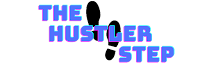Add Text to Speech to Videos
When you can record narration yourself, why utilize TTS? It’s actually very tough to produce audio content that doesn’t sound amateurish unless you’re a skilled voice actor, and hiring a voice actor and paying for studio time is both costly and time-consuming. Additionally, text-to-speech has the benefit of being very adaptable. You may easily type out a new script and create the audio on your own computer if you need to update the content of your film. Finding your voice talent and scheduling another recording session would take much longer and be much more expensive.
A TTS voiceover enhances the use and adaptability of TTS for content producers while also facilitating wider audience engagement. Make a text-to-speech video to:
- Make your video content more engaging.
If viewers aren’t paying attention, they won’t understand your message. Viewers are drawn in and your thoughts are more successfully communicated when TTS spoken content is combined with on-screen text. For many consumers, speech is more interesting than text, thus combining the two will appeal to the widest audience possible without causing anyone’s eyes to glaze over. Clickable movies let viewers to play TTS narration on their own, enhancing engagement even more.
- Improve accessibility and usability.
For viewers with vision issues, you can include audio descriptions of your video’s content using TTS. Web Content Accessibility Guidelines (WCAG) recommend integrating these descriptions into the narration script. WCAG advises integrating visual descriptions into empty areas in your video’s primary audio track for dramatic scenes (and planning for those spaces if necessary). Additionally, viewers with dyslexia and other learning problems can benefit from a TTS voiceover; if someone is illiterate in your language, TTS is a potent comprehension aid.
- Emphasize your main points.
Speech is noticed by viewers, especially if it is used rarely. To introduce new subjects, drive home your main point, and emphasise the importance of whatever you’re talking about, strategically add TTS narration. At strategic places in your film, incorporate TTS narration; alternatively, make your video interactive by enabling visitors to activate speech by clicking on-screen buttons.
- Localize your content with voiceovers in multiple languages.
The translation problem won’t be solved by text to speech; you’ll still need to work with translators in each market. However, TTS tool enables you to easily produce audio files for each of these translations with artificial voices with lot of languages. Because of this, localize your movies for viewers throughout the world is quicker and simpler.
Most of all, TTS narration is easy. It really only takes six steps to add TTS to a video.
Text to Speech Video Integration in 6 Easy Steps
There are two schools of thought on when to introduce TTS into the video production process:
- TTS first: If you’re organizing your video entirely around TTS narration, generate the TTS content first, then edit to match. Similarly, if you can’t integrate your audio action descriptions into the narration, plan scenes with enough silences to add this accessibility feature later. That requires creating TTS files prior to shooting or assembling scenes.
- TTS last: Usually, adding TTS will be one of the last steps before launching your video. If you’re using voice to introduce a video course, emphasize a central idea, or provide a translation, don’t worry about TTS until you have at least a rough cut together.
Regardless of when you add TTS to a video, follow these six steps to get the job done.
1. Write your script.
You might not need to compose a single word if you’re producing text-heavy, information-rich content; instead, you might take part of the on-screen text and include it into your voiceover script. You’ll have more space for photographs and a more interesting experience as a result. Write down your main points and specify them if you’re utilizing TTS for emphasis. You must first put your thoughts on paper before speaking them aloud.
2. Choose your TTS voice.
Similar to casting an actor, consider the tone, accent, and performance style that best conveys your topic when choosing a TTS voice. Use a distinctive brand voice to narrate your movies, smart speaker apps, digital assistants, interactive voice commercials, and more: It functions as the audio equivalent of a company emblem.
3. Enter your text into a TTS production tool.
Generating audio speech files is as easy as entering text into a production tool with your script in hand. For all possibilities, batch processing makes it simple to create conversations between a number of TTS characters or just to create all the short segments for a video in one upload.
4. Adjust pronunciation.
You have control over performance and pronunciation with these production tools. You can select the pronunciation of acronyms, business speak, proper nouns, and regional terms using a custom speech dictionary.
5. Download completed files.
Once the script sounds just right, download audio files in the format of your choice — MP3s are usually fine for text-to-speech video applications.
6. Import audio files into your video production software.
The top four processes will produce a number of audio speech files that are prepared for your editing timeline. You don’t even need to record a word; just upload them to the video editor of your choice, combine them with the already-present soundtrack, and your narration is prepared to go. All it takes to incorporate text to speech into video material is that.